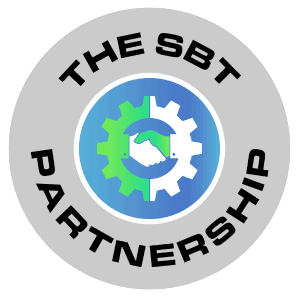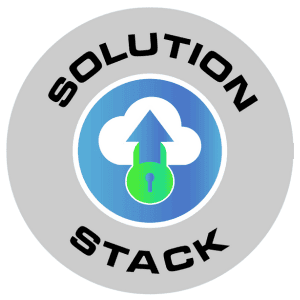Support Process Overview
- Initial support tickets can be opened via email, SBT Solution Stack agent located in the task bar on a managed workstation, or by phone. SBT’s internal tools can also proactively open tickets based on monitoring conditions and any customized conditions.
- If a ticket is opened by phone, an operating service will collect the required information and submit a ticket on the client’s behalf. This is designed to ensure that tickets are worked in a first-in, first-out order and that SLAs can be met.
- All tickets generate an email to the entire helpdesk for visibility and coverage.
- Tickets have a 2-hour SLA for first contact; a Modern Service Technician responds to most issues before the SLA.
- The initial technician assigned will attempt to resolve the issue within the first 30 minutes. If the issue is not resolved within 30 minutes, the technician will escalate or consult with another team member.
- If an issue remains unresolved after 1 hour, it will be escalated to the client success engineering team for further review and action.
NOTE: 99 Percent of all tickets are able to be resolved remotely via the Helpdesk
SBT Client Success Team Escalation Support
- The Client Success Engineer (CSE) will determine the best course of action and notify the client of the status and resolution plan. This plan will include any of the following:
- Resolution of the issue either remotely or onsite by the SBT Service Technician Team (NOTE: Onsite service is not included in Helpdesk. Onsite services require SBT PC Onsite Repair service)
- Working with customer resources such as an internal application specialist to resolve issues
- Contacting a 3rd party vendor (hardware/software) for support
- Dispatching a Level 3 Partner for support
- CSE will communicate with the customer via phone or email, so they are aware of the action plan and status at all times
- CSE will update workflow documentation once the issue has been resolved
Software and services covered by the SBT Helpdesk
- Remote Workstation/Laptop Hardware Support.
- Remote Workstation/Laptop O/S Support (Microsoft & MAC)
- Printing / Network connectivity Support
- Wi-Fi Client setup
- Mobile operating systems, IOS, and Android Email\Microsoft Applications
- Core application support, Microsoft, Adobe, ERP Email Client (Outlook / GMAIL).
- Microsoft Office Standard Suite.
- Software/application-related incidents on Microsoft or Apple system
- Printer-related problems such as mapping, drivers, and connectivity
- Incidents related to network connectivity.
- Server based Password resets (Documentation, access, and approval process required)
- Spyware or virus cleaning if required from automated EDR systems
- Multiple escalation paths dependent on impact and severity.
- Changes to multiple machines that can be accomplished in a single task. ie: Term services or global profile update
- Access to support via phone, email, or online portal
Note: This scope of work is subject to change and modification as needed and without notice.
Details Specification
Windows/MAC Services:
- Current Microsoft OS that has not reached EOL
- Current Mac OS that has not reached EOL
- Installing hardware drivers for Windows
- Installing service packs – On workstations on demand
- Diagnosing and fixing Windows/Mac security problems
- Configuring Internet and network connections
- Troubleshooting and fixing error messages in Windows
- Scanning and removing viruses, malware, or spyware
- Printing / Network connectivity support
- Wi-Fi Client setup
- Core application support, Microsoft, and Adobe
- Email Client
- Microsoft Office Standard Suite
- Software/application-related incidents on Microsoft or Apple system
- Printer-related problems such as mapping, drivers, and connectivity
- Device Features and Settings
- Software/App Installation
Out of Scope Items:
The following are examples of common items that are not covered by SBT Helpdesk services and would result in a separate Statement of Work and be billed as a project:
- Mass installation of software – new or re-installation. (Anything installed on more than three machines would be considered maintenance and is not included)
- Problems occurring in applications or devices are not on the Supported Products list or not documented in the knowledge base.
- Mass setup of new devices. PCs or peripherals.
- Network setups, core changes to organizational units, or Group policy objects.
- No onsite desk-side support is included in the Helpdesk service offering. (PC Onsite Repair & Refresh Services need to be added)
- Operating system or application re-installation due to system failure. (PC Onsite Repair & Refresh Services need to be added)
- Custom applications without relevant supporting documentation.
- SharePoint administration. (that is, setup or modification of SharePoint website internals)
- Requests which require less than 60 minutes of effort per request are included in the monthly contract.
- Excess Help Desk issues created by internal IT staff can be billable to help fix.
- Home Internet & networking issues.
- Project and development work is always billable.
Supported Hardware
SBT will provide best-effort support on any PC hardware brand and attempt to work with the manufacturer to resolve issues. SBT will not be held responsible for any issues that are unable to be resolved by escalation to the manufacturer.
Third Party Software
All third party software will be supported on a best effort basis or escalated to the TAM assigned to the account. Third Party Applications require vendor support for anything more then basic trouble shooting.
Client responsibilities
In order for SBT Partners to deliver the Help Desk services described, the following conditions need to be met:
- Client PCs under contract must be accessible from the Internet for remote support.
- Client must provide SBT Partners with any necessary access to customer’s PCs under contract.
- Client represents that they own the original software licenses, maintenance and upgrade license agreements, and license keys for third party software to be supported.
- It is required that all computers to be covered under the PC Help Desk contract have anti-virus protection. (SBT Partners’ managed endpoint protection service is preferred).
- Client represents that they use all software products in accordance with the current licensing terms of the original software vendor, including any additional software licensing terms that may accompany such software updates covered by this agreement.
- Provide detailed information at the time of the service request, which should include the caller’s name, company name, and a description of the problem
- Make every effort to be available to communicate with SBT Helpdesk Technician if required
- Notify the SBT Helpdesk in advance of any pre-determined required assistance
- SBT can not be held responsible for issues that arise due to hardware or software that go past end of support/life.